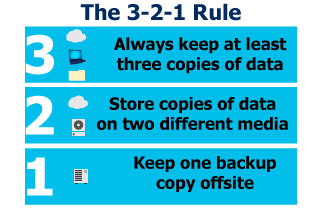Unless they are sitting powered off on a shelf, hard drives fail 100% of the time. You read that right, running hard drives fail 100% of the time. The question is when will yours fail, will it be one year? Three years? Hopefully 8-10 years?
Backblaze, a pioneer in cloud storage, records the reliability of different hard drives from different suppliers. This is important to them because they own over 30,000 drives so it matters which ones last longer. Backblaze reports that you’re pretty safe the first year, with only a 5.1% failure rate, but cut to three years later and you will find that a whopping 20% of drives have failed. Only 50% will make it to year six.
Computer Backups are Important
So if you are reading this on a computer that is past four years old, there is a large chance that you could lose all the data on your computer. Every Word document, Excel file, every song, photo, and video, gone. Would you be mad? If so, then the answer is yes, you need a backup.
Viruses. There is something called Ransomware. It allows someone to put a password on your files. The only way to get the password is to pay them, and even then…sometimes they do not give up the password. Would you be mad? If so, then the answer is yes, you need a backup.
Here is the rule of thumb for backups that IT staff use to effectively address any failure scenario. It is called the 3-2-1 backup rule. This approach helps to answer two important questions: how many backup files should I have, and where should I store them?
The 3-2-1 rule became a popular concept thanks to Peter Krogh, a well-known photographer who wrote that there are two groups of people: those who have already had a storage failure and those who will have one in the future. In other words, the 3-2-1 backup rule means that you should:
- Have at least three copies of your data.
- Store the copies on two different media.
- Keep one backup copy offsite.
Let’s consider these statements one by one in more detail.
-
Have at least three copies of data:
By three copies, I mean that in addition to your primary data, you should also have at least two more backups.
-
Store the copies on two different media:
The 3-2-1 rule suggests that you keep copies of your data on at least two different storage types, such as internal hard disk drives AND removable storage media (backup tapes, external hard drives, USB drives, SD-cards, CDs, DVDs).
**IT Geeks Note – There are many more examples, but I am trying to keep it simple. -
Keep one backup copy offsite:
You never know when disaster will strike, so physical separation between copies is important. When I was young, my family learned the power of Mother Nature when she gave no warning of a flood that left only an inch of our roof above water overnight. Fire, flood, hurricane, blizzard, tornado, the list of possibilities for disaster goes on and on. Storing your backups to the cloud might also be an option, and companies of all sizes still use the practice of an off-site tape storage rotation schedule.
The 3-2-1 rule is very general and it works for all data types (individual and corporate) and all environment types (physical and virtual).
So make a plan, and make sure you are protected, both at home and work. There are many material things that can be replaced by insurance. Your desks, computers and chairs can all be replaced next day; but your data, program details, configuration information and more can never be replaced without a solid backup plan.
We at Advanced Systems Solutions know the power of a good plan, so contact us to make sure your business is ready to go when the new desks and chairs arrive!
Like our Facebook page in the “Follow Us” section below on the right to stay up to date with date with current alerts and information!
Disclaimer: The above information is not intended as technical advice. Additional facts or future developments may affect subjects contained herein. Seek the advice of an IT Professional before acting or relying upon any information in this communiqué.